Boomi Cloud API Management Developer Blog
New Feature: Modeling and Mocking your APIs
As API management solutions continue to become more and more important for any enterprise, the need to increase connectivity and ease of use in setting up your APIs as early as possible is a must. In order to help you, as our valued customer, in decreasing your API lifecycle time, as well as allow for quicker feedback on the API design, TIBCO Mashery® now comes bundled with the API mocking and modeling capabilities of TIBCO Cloud Integrationtm.
TIBCO Cloud Integration comes with an online, zero code API modeler, that allows you to model your JSON specification using a graphical interface. You can start from scratch and define your API using this, or you can bring your own by importing your specifications from file, URL or GitHub. For all functionality available in the API modeler, please click here.
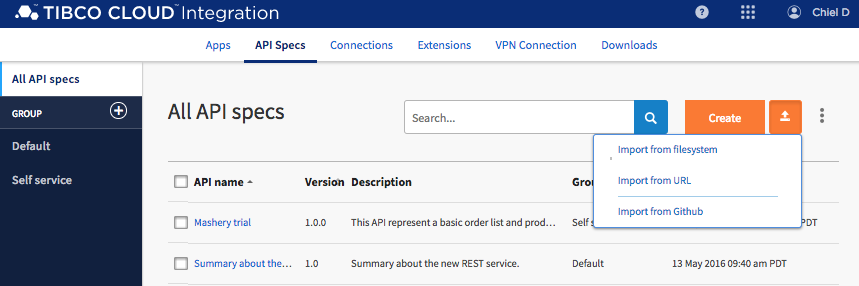
Once your API is present in the environment, you can start setting up your mock application with a simple click of a button! It will generate a skeleton API Mock app that allows you to add your simple responses to the API and it will run it physically for other to test and use. In order to support more complex types of API answer, you can switch to advance responses that will allow you to use java script to make your mocked API more dynamic and life like to test out different scenario's, like setting up response filters and more elaborate security schemese in Mashery before you expose the real API.
Every Mashery customer has been given access to TIBCO Cloud Integration with the following plan:
| Application Type | Application instances |
| Web Integrator apps | 4 |
| Node.js apps | 2 |
| Mock apps | 5 |
Feel free to click on each application type to find out more about them, or even better just try them out!
To make it as easy as possible to use this functionality, the home page of the control center has been updated. The top level nagivation now has a grid icon that allows your API manager and administrator to reach these capabilities very quickly.
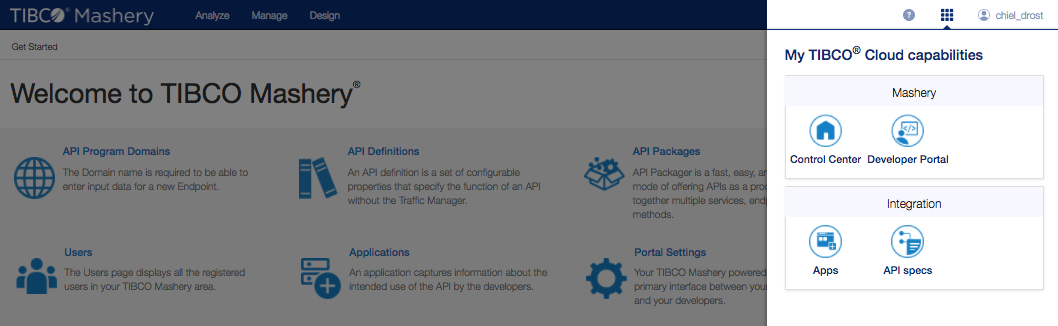
The Integration capabilities are part of TIBCO Cloud and to ensure that everyone can use these capabilities, a TIBCO Cloud team needs to be setup by your Mashery account contact, this is a simple, one-time process to setup your account. Instruction on how this works can be accesses here.
If you have any questions about how to proceed, or run into issues setting up your account, you can contact us at support.mashery.com.