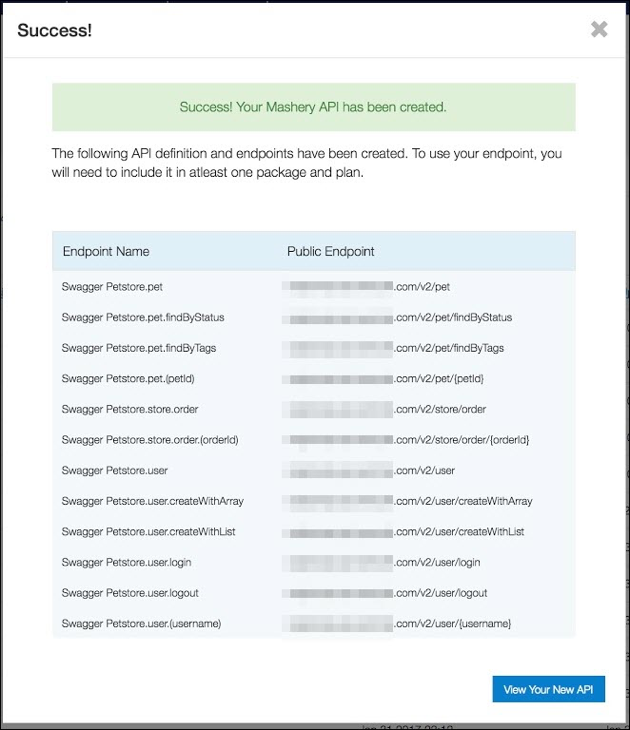Boomi Cloud API Management Developer Blog
New Feature: Import Swagger specification
TIBCO Mashery is ever evolving, and for the first time, Mashery will help you in setting up your swagger defined API's more easily. In our latest release, all our customers are now able to import Swagger 2.0 specifications, which will automatically be mapped to a Mashery endpoint definition.
Most of you have heard about the Open API Initiative, which is an industry-wide effort to standardize how APIs work and look like. It is focused on creating, evolving and promoting a vendor-neutral API description format, which is gaining high adoption in the industry. Since Mashery wants its customers to grow along with new industry initiatives, it is following suit and adopting the format of the Open API initiative and allowing our customers to re-use their Swagger 2.0 specifications when managing APIs in Mashery.
With the release of this feature, once you go into your control center and click on "Design -> APIs", there is a minor change when creating a new, Mashery-managed API. As is seen in the image below, there is an option to create a new API definition by importing a file. If selected, a wizard will guide you through the steps needed to convert your Swagger 2.0 specification into a Mashery managed endpoint!
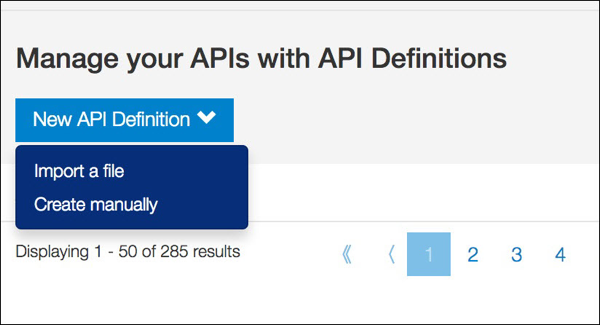
Upon completion of the wizard, all functionality available to our customers can be used to further manage the API.
This functionality is not only available via the control center UI, but is can also be used via the Mashery V3 API, to ensure you can automate the import of the many swagger specification that you might currently have and it will abbreviate the need to setup each and every API in Mashery manually!
Please refer to the documentation in case you are running into any issues.