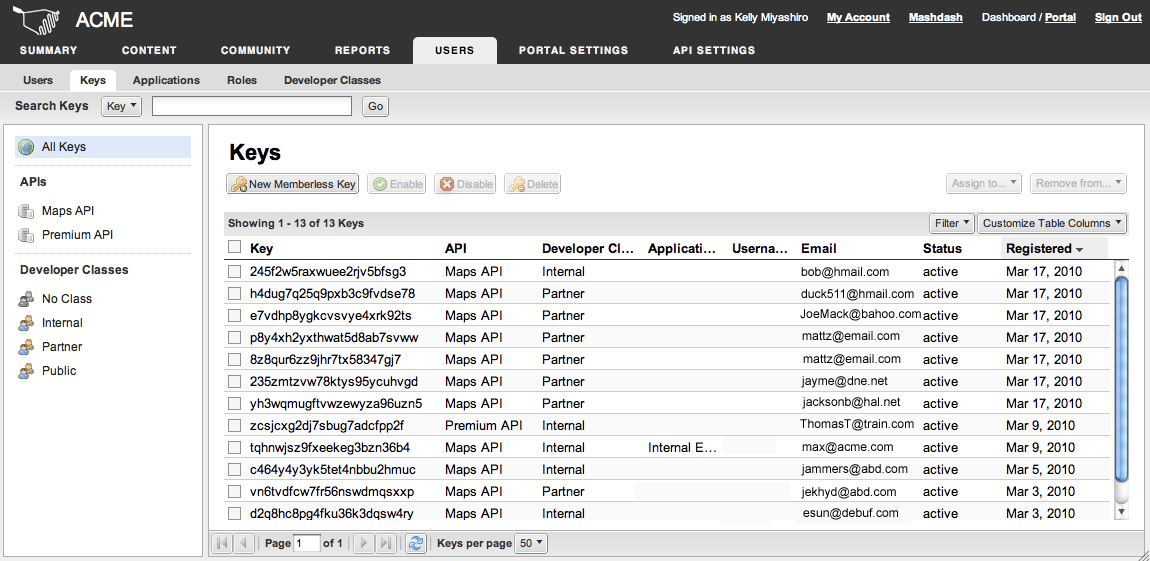TIBCO Cloud Mashery API Developer Blog
New Feature: Developer Classes
We are happy to announce the release of our new Developer Class feature in the Developer Portal! This new feature allows our customers to segment their developers on any number of factors and then manage their access limits by class. Additionally, once your keys are grouped into a class, you may also completely disable access to an entire class at the click of a button. This is especially useful in periods where you are over capacity and you wish to give your most critical applications as much capacity as possible.
You may segment your developers in a number of ways. Two examples being:
- By strategic importance – you have developers internally using your API, strategic partners using your APIs, and a public access for anyone for free.
- Premium support – some users get access for free, others pay for additional call volume.
Lets walk through an example – here is a screen showing three classes – Internal, Partner, and Public. Each class can have settings such as:
- Name and description
- Which API services to include in the class
- The rate and throttle limit. Remember, rate governs the calls per day, and throttle governs the calls per second.
- Option to allow overrides on the rate and throttle limit.
Once setup, you can manage developers and group them in such classes. This second screenshot shows a list of keys and what class each key is assigned. Remember a user could have multiple keys:
That's it! Once a key is attached to a class, the access limits set on the class will be applied to the key. No more managing limits at each key level.
Additionally, we have added a number of API methods that allow you to manage developer classes. The API allows methods to:
- Create a developer class
- Edit settings of a developer class
- Delete a developer class
- Assign user to a developer class
- Block all users from a developer class
If you have questions or need help implementing this feature, please contact our support team.
Regards,
The Mashery Product Team